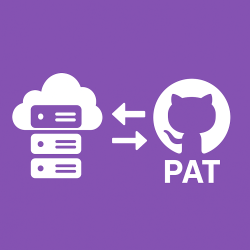
Private Github Repos mit PAT auf Systemen synchronisieren
Einsteiger-Guide: Private GitHub-Repos mit PAT klonen und synchronisieren – Schritt für Schritt erklärt mit Shell-Befehlen und Sicherheitstipps
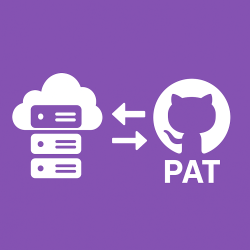
Einsteiger-Guide: Private GitHub-Repos mit PAT klonen und synchronisieren – Schritt für Schritt erklärt mit Shell-Befehlen und Sicherheitstipps

In diesem Beitrag wird beschrieben, wie man unter Debian für alle Systemdienste wie SSH, Login, Sudo, su etc. MFA aktivieren kann.

Dieser Beitrag beschreibt, wie du mit dem Home Assistant Let’s Encrypt Add-on gültige SSL-Zertifikate erstellen und verwalten kannst. Mit DNS-Integration und automatischer Verlängerung erhöhst du die Sicherheit deines Smart Homes

In diesem Beitrag zeige ich dir, wie man Homeassistant (oder jeden anderen internen Dienst) mit einem öffentlichen Zertifikat nutzen kann und damit keine Meldungen wegen nicht vertrauenswürdigen Zertifikaten mehr erhält.

In this post I would like to deal with a bit of a start-up that allows me to share my wallbox with others, make money and at the same time get for my own E-car comfort features, such as the use of loading limits.

In this post I briefly show how to make the pollen data of the German Weather Service available in Homeassistant.

This post shows how older shellys can be integrated into Homekit. A new firmware is flashed to the device.
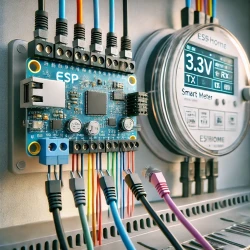
In this post, I would like to comment on how to read your own power meter / Smartmeter with an ESP32 via PoE and ESPHome.

In this article, I would like to mention a little what factors might be relevant to an operating concept. On the example of Windows 11, I will show what factors should deposit in such a concept and what organizations should consider.
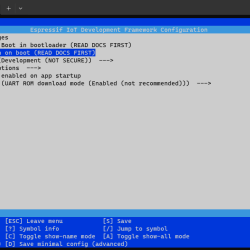
In this post we look at how the flash encryption of the ESP32 is disabled and reasons for the error message Invalid Header
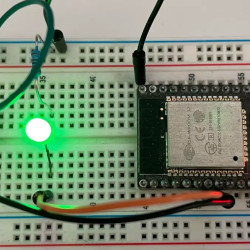
This post shows how to map the pin configuration in ESP-IDF and what options there are in general.
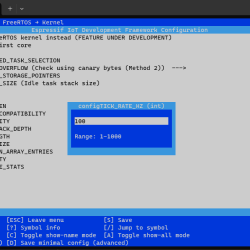
This post deals with the topic ESP IDF - How to use deleays and what are Ticks. How's that going?

This post is short and flush, as with a Dovecot server several certificates can be used for different domains.

This post shows how I automatically translate this blog into other languages - A little insight into the possibilities of technology :)

The world of NAS systems is getting bigger and bigger. Many manufacturers offer the smallest solutions, some of them also offer entire ecosystems around them. Here I would like to give you a brief overview of which NAS systems are available on the market, what options you have and what new items are available to us.

This post introduces a few virtualization solutions and tries to give you an overview of what you can use.
Furthermore, I try to take a little on different use cases so that you can make the decision a little easier.

In this article we look at the Aqara Cube T1 Pro and see how it can be integrated into Homeassistant with the ZHA extension.

In this article, I look at the ESP IDF and briefly focus on the project structure within ESP IDF. I also show how the SDK can easily be installed in VSCode.

In this post, I will show you how you can automatically scroll certificates created by Lets encrypt to other servers after creation.
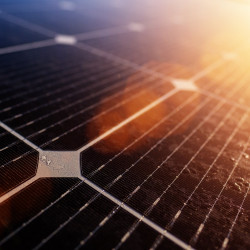
In this post, I would like to write the most important information about the current very popular topic of balcony power plant. I take into account the most important points that should be considered when buying and also look at the topic of battery/power station.

This article deals with the use of SSH certificates from KeePass. Private keys (and also the Public Key) are managed by a plugin within KeePass and can be transferred to third programs such as Putty automatically.
In this post, I'll show you how.
This post shows how the NodeRED Addon can be installed and correctly configured in Homeassistant.
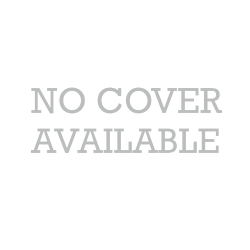
In this article we look at the different and application purposes from Shelly Plus 1 and Eltako Series 62 IP. We also look at a little left and right and see if there are other devices that you can use.

This third article deals with the external smarthome. What options are available to realize external access. What options does an external Smarthome access offer and what to consider? – Finally, of course, an automation as an example that can benefit from such an endpoint
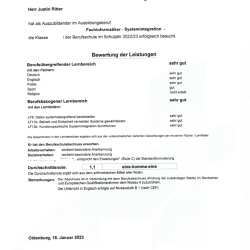
My vocational school certificate

This article deals with the basics of MQTT. MQTT is an important protocol for industry and increasingly private households. For this reason, each Smarthome enthusiast should know at least the principles of MQTT, whose advantages and disadvantages. This article deals with precisely this topic without any conditions to the reader.

In this post we will continue to look at the basics of the Smarthome. This time it is mainly about the components, such as actuators and sesnores.

In this post, I want to encrypt the thread a little. How does thread work and what disadvantages and advantages have the relatively new protocol.

This post is the first of my series about the basics of a Smarthome. To have a base, a platform has to be hger on which a smarthome can run. We look at these platforms today and look at the most important advantages and disadvantages.

This article deals with the secure transmission of metric data from an Unraid Host to Homeassistant. In principle, all other server systems based on Windows or Unix can also be used to send data to Homeassistant and thus, possibly, to build up monitoring.

This article deals with a somewhat unusual topic - catastrophe warnings. In recent decades, the subject is once again a little more relevant, in times of war and uncertainties.
In this post, we therefore see how we can use Homeassistant to display warnings for example about disasters, but also storms and to use them with automations.

Both at Christmas time and at some festive occasions, the light chains are often unpacked. On the market there are currently a whole range of normal and smart light chains. The cheapest start already at some Euros and then it goes as soon as you can see up to just over 150€.
In this post, I would like to deal with some solutions for my personal purposes, which I have tried for myself. The products are divided into different product cost classes and accordingly have different features.
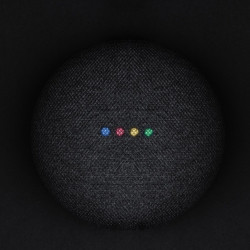
In this post, I would like to comment a little on my decision-making process, which I had for the use of Alexa within my Smarthome.

For me, the lighting control with the most important component in my Smarthome is. In this post, I look at the various ways to make a house or an apartment (also later) smart.
In this case, both ishable and invisible solutions are considered. I also look at various types of installation and its advantages and disadvantages.

This post shows how to host Google Fonts locally, as it has been more and more lately
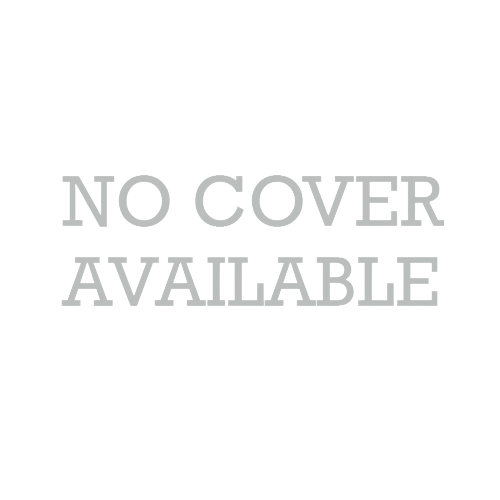
Little Cheat Sheet for the DokuWiki Mainly this little cheat sheet is intended for me as it lists the features that I most often use.

In this post, I will show you how to move your Homeassistant database to an external MariaDB server
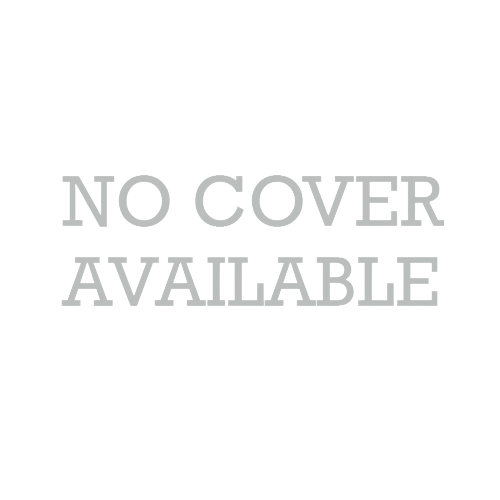
With this method you can easily search qcow2 files and other image files.

For some time, I need an external connection for my home network, so I can safely communicate my devices from the way to my home network.
In this post, we set up an OpenVPN server that allows exactly that.

In this post, I will show how a USV can be initiated in Homeassistant and how the current USV charging status can be displayed in a dashboard.
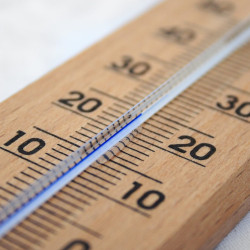
So you can easily and quickly insert and use a Xiaomi Mija 2 in Homeassistant. For less than 10€ cheaper than own construction.

In this post, I will show how to use an MQTT sensor in Homeassistant as a sensor.

In this post, I will show how to read the electricity meter Orno WE 517 based on an ESP8266.

In order to be able to integrate my current meter with MODBUS RS485 output into my home assistant, I deported after some considerations for integration via MQTT.
In the following short article, I would like to show exemplary how to integrate in Homeassistant MQTT sensors. The Automatic Discovery function of Homeassistant is not yet used, and a corresponding contribution is made.

Due to some extensions that I have to take advantage of, I have to make my smart home installation accessible from the Internet. Since I do not want to open a port on my router, or want to pack HASS installation in a DMZ, I have to deport to make my home assistant accessible via VPN tunnel and reverse proxy. In the following, I will show how I configured my Debian server to enable this and what fall knits I had to consider. In this guide, I assume that there is already a Homeassistant installation and a functioning Apache2 web server.
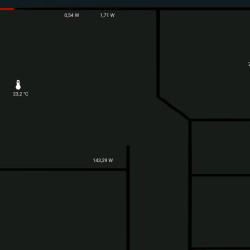
For a long time, I wanted to have a Smarthome dashboard that simply shows the floor plan of my apartment and then allows the device control on the respective places. In this post I show how to create such a full size dashboard and also has no scroll bars on the sides.

Just in Germany, tilted windows are quite a bit normal. Unfortunately, many sensors do not offer the possibility to detect open and tilted windows. In this post, I will show how to identify tilted windows with specific sensors and to pass on the status of Homeassistant.
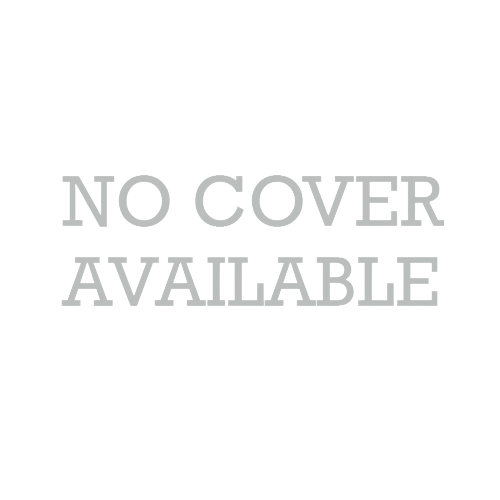
Due to requirements, it was recently necessary to write a small script that encrypts a given folder.
Since a static password didn’t seem reasonable, I wrote a script that generated the password “randomly” and then stored in a KeePass.
The password for this, is fed into a simple file where the respective encrypted string is stored, this is only “per user” – so User 1 gets a different key file than User 2. (Of course, this is only a “simple” protection method, there are quite possibilities to bypass this system (if the user password can be reset, for example, and the user is taken over, everything can also be decrypted.)
The script should be able to encrypt and decrypt as easily as possible, accordingly in the following a short explanation for using the script.
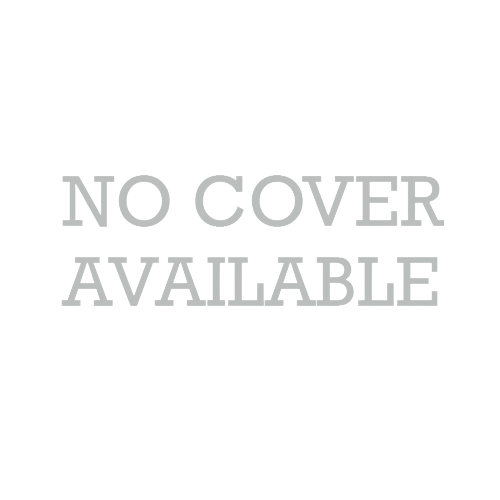
Based on current events that have sometimes cost me time, I would like to write down some information about Debian 11 and the use of proxy servers in this post in order to see it again as needed. In order for others to benefit from my notes, I make them publicly available here.

Lately, an error occurs more frequently in Windows terminal servers, which leads to the start menu no longer being opened.
Below are a few points where you might fail. At the end, I'm going to attach a PS Script that goes through all the steps. In tests, this has worked and maybe it helps others.