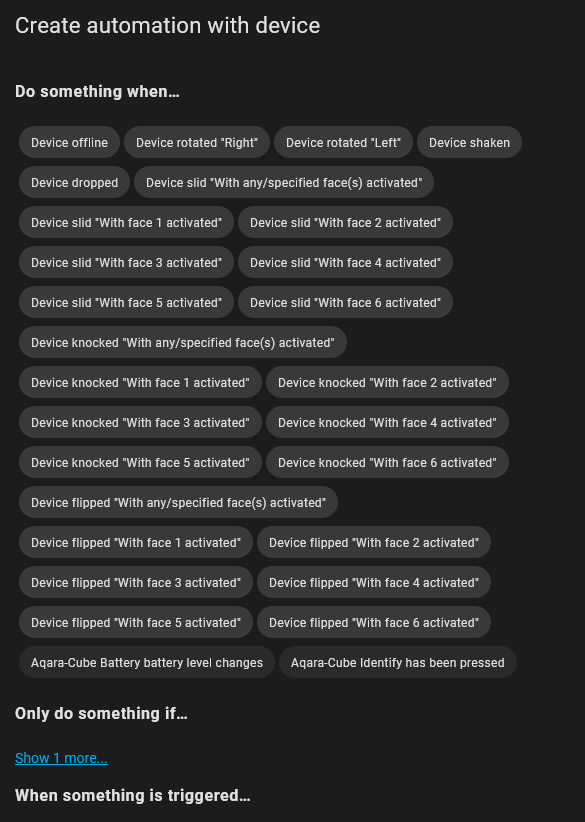Aqara Cube T1 Pro with Homeassistant ZHA
Introduction
This article has been in my queue for quite a long time. The Aqara Cube T1 Pro is a very cheaper (20€) Zigbee capable cube, which can be used for various automations.
The only problem: The cube does not seem to want to work properly with Homeassistant and ZHA...
After nearly 200 new learning and tasting, the cube finally works and is recognized by ZHA... This article should therefore help people who have the same problem as me and most recently, if I have to learn the cube again or get more.
Main part
The most important first...
Why does he work? Aqara Cube T1 Pro not with Homeassistant? I can't explain it technically. I have a few guesses, but I can't prove it at the moment and should not be a part of it. But what to mention is the following:
The cube has two different modes:
1. Scenes Mode
ANNEX This can be used to activate scenes based on the orientation of the panel. Furthermore, the cube can be shaken or held in the air to perform actions.
Two. Actions Mode:
ANNEX The action mode is a little more diverse based on the variance of the commands. Here the cube can distinguish between a 90 or 180 degree rotation, horizontal rotation on one side, slide the cube over a surface, double tip of the cube and shake. At the end there are still 2 commands less here, which however can have a clearly organic effect depending on the intended use. As an example, you could turn the cube for controlling volume and tap for break.
However, the problem with me has been that I could not address these "sensors". I had the crazy mistake that when I touched the dice, any devices were switched randomly. Without which the dice was integrated in an automation.
Furthermore, I have not yet been able to find out how to switch to the action mode, the 5x tip has unfortunately not worked with me.
In the following, however, I would like to point out my approach as to how it worked with me several times of hitnereinadner.
Bring the cube into action mode
As already mentioned above, the cube can normally be changed by 5 times the link button in mode. This has never worked with me before.
However, at least for me now I have found a way to change the cube.
To change the cube with me, it must first be reset (hold button) and also be deleted from Homeassistant (so that it can be restarted and the sensors are found).
Once done, I have to leave my cube standing for 5 minutes and then press the link button about every 0.2 seconds (the flashlight must not be visible).
Once the button has been pressed five times, the dice confirms the mode change with a long light pulse.
The link process can now be started in Homeassistant and the cube is found with 2 entities (4 with the maintenance entities). Interesting with me: The battery display is unfortunately marked "Unknown" even after 2 days and several actions.
Next, it can be checked under "Automation" whether the correct values are in the trigger (turn links, etc.)
As soon as this is finally in it, the cube can be used as desired. In my case, the dice is in an automation within Nodered and controls my PC and a bit of lighting.
Final
Of course, I don't know if this way helps you, but it's at least a try value.
Many users have had the same problem and found solutions that differ from each other. In the end, I only used to try until it worked.
At the end of the day T1 Pro a super product, especially when using the normal stroke. It's something more complet than other products to control the Smarthome and just that makes the Cube interesting for me.
Back…