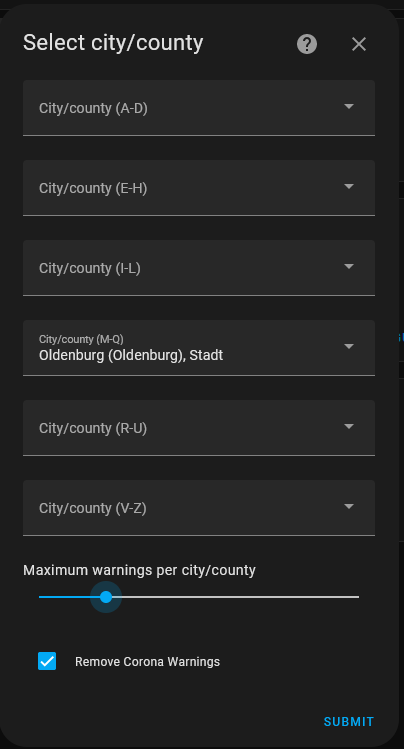Homeassistant - Return and display federal warnings
Introduction
A few days ago it was finally time again. At 11 a.m., with as good as all people, with a half-way modern mobile phone, on some websites, on the radio and some more the sirens have worshipped. It was a federal alarm day.
In my case, I only received the warning day by my phone, as there are neither sirens in the immediate vicinity or other. This time I had received the warning, but as I had to find out, you can also dismiss these warnings.
The safe warning of events of any kind, is a relevant topic for me and even if apps such as Katwarn and Nina, as well as techniques such as cell-broadcasting all have their advantages and disadvantages, I would like to show in this blog how to get the warnings into your own Homeassistant installation.
It is, of course, important to mention that the solution presented here is based on techniques of third, in the case of a large-scale warning, the method only works as well as the application itself. At the last warning day, there have been widespread problems, but they should be fixed. A few days ago, I received my warnings time delay and the by far fastest warning I received through cell broadcasting. Only then also from my warning apps NINA and Katwarn.
Disclaimer
As always, I do not accept any liability in any form. In the event that the apocalypse should be announced and Homeassistant does not say anything, I personally cannot do anything about it :)
Furthermore, this installation is not only useful for absolute exceptions, but can also inform about Corona (if desired) and other weather forecasts regionally (e.g. smoothness, flood, etc.).
Main part
To receive the warnings in Homeassistant, it is possible to install the Warning App "NINA" (Notfall Information and Messages App) of the Federal as an add-on for Homeassistant. For this, the city in which you are located is indicated during the installation. Warnings are then reproduced later via attributes and automations can react to these in a dense way.
To install the NINA Add-On in Homeassistant, it is easy to navigate to the integration management under "Settings > Devices & Services".
Under the Buton "Add Integration" can be searched for NINA. During installation, your own city must be specified in a window.
Here it should be noted that there are several selection fields which are each intended for a specific letter area. In my case, I must have the 4th. Take field (M-Q).
If several cities are to be consulted, a multiple selection is also possible. However, the controller to limit the messages should be set higher accordingly.
Once the installation is completed, the set number of slots, entities will be created. These slots then contain warnings at the end. The slots can then be used to build automations or ads, for example.
Final part
This integration may not be the most interesting, feature richest or anything else. Warnings, however, are also an important part of the social infrastructure in Germany and each one of us is benefiting if warnings can be taken up in a comprehensive and fast manner by the population.
For me, Cell-Broadcasting is the better technology for warnings, as devices are also notified in flight mode, whether there is an Internet connection or not. Both the smartphone apps Katwarn and NINA, as well as the Homeassistant variant require an active internet connection to work. But seriously, any possibility of warning is useful. Especially in the Smart Home area, I see advantages of giving warnings also to people who are either not on medial devices or, for example, are busy working in a workshop.
By means of automation, in certain messages, e.g. sockets can be switched off which operate loud machines, light moods can be activated or internal sound systems such as Alexa or other speakers can be used.
Everyone should at least briefly deal with the topic of disaster warnings and see that in the case of cases there is any possibility of being informed yourself and getting the threat involved.
Finally, it should also be mentioned that in addition to KatWarn and NINA there are also apps like BIWAPP. Furthermore, the app KATWARN can also send SMS and emails in addition to the normal push notification. Especially for older devices or senior mobile phones a good alternative.
Back…